






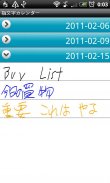


HandCalendar (Handwriting)

Description of HandCalendar (Handwriting)
HandCalendar is a handwriting-based calendar application designed for users who prefer taking handwritten notes and memos. This app allows for the creation and management of notes in a simple and intuitive manner, catering to those who appreciate the tactile experience of writing by hand. Available for the Android platform, users can easily download HandCalendar to enhance their organizational skills.
The main interface of HandCalendar is straightforward, allowing users to add memos and notes directly by hand. The app provides a screen that is divided into three lines, forming a single row for each memo. This design accommodates the natural style of handwriting, making it easy for users to jot down thoughts, reminders, or tasks. There are no limits on the number of handwritten memos that can be added, facilitating extensive note-taking without restrictions.
Users can also insert checkboxes into their handwritten memos, enabling effective task management. This feature allows for the creation of to-do lists or shopping lists, making it easier to track completed tasks. Additionally, the app supports the use of tags for organizing memos, such as "Shopping List," "Todo," or "Meeting." Tags can be added when creating a memo and later used for efficient searching.
HandCalendar includes a variety of customization options, which enhance the user experience. Users can select from ten different colors for their handwritten notes, allowing for personalization and creativity in memo creation. The app also offers three types of pens for writing, catering to individual preferences for handwriting styles. Notably, the white color can be used as an eraser, enabling users to correct mistakes easily.
In terms of functionality, when a handwritten memo is saved, it appears in a list accessible through the calendar interface. An icon indicates the presence of a handwritten memo on a specific date, providing a visual cue for users. This integration helps users to quickly navigate to important notes associated with particular days.
Navigational features in HandCalendar are designed for ease of use. The app includes options to move to the current day, as well as to previous or next days in the calendar. This allows users to keep track of their notes and memos chronologically without hassle. The list of saved handwritten memos can be accessed at any time, providing a quick overview of all entries.
For those who wish to share their handwritten memos, HandCalendar includes a convenient email function. Users can select a memo from the list, and upon pressing the "Menu" button, they can choose the "Mail" option to send their notes via email. This feature is particularly useful for sharing important information or coordinating with others.
Undo functionality is also a part of the app, allowing users to revert changes up to three times. This feature provides a safety net for users, ensuring that accidental mistakes can be easily corrected without losing significant work. Such a design aspect adds to the overall usability of the app.
Customization extends to the addition of icons on the calendar. Users can press the "Menu," select "Icon," and then choose from various icons to mark specific dates. This capability enhances visual organization, making it easier to identify important events or tasks at a glance.
HandCalendar allows users to set their preferred starting day of the week through the settings menu. This flexibility caters to different cultural preferences and personal habits regarding calendar usage. By customizing this aspect, users can make the app more aligned with their individual needs.
The app's layout and features collectively aim to provide a seamless experience for users who prefer handwritten notes. The ability to create, edit, and share memos enhances productivity and organization. HandCalendar supports users in managing their daily tasks through a simple yet effective design.
Incorporating various features aimed at effective memo management and customization, HandCalendar stands out as a practical tool for those who appreciate the art of handwriting. Its blend of functionality and personalization helps users maintain a structured approach to their schedules and tasks, making it a valuable addition to the toolkit of anyone looking to enhance their organizational skills.
By focusing on the needs of users who favor handwritten notes, HandCalendar serves as a useful application for managing daily tasks and events. With its array of features for customization and organization, it caters to a diverse user base seeking a unique and effective way to manage their time and tasks.

























